“It is a fantastic digital tool for organizing activities and sales at the nursing homes I work at, which is also easy to share with other employees.”
Bring your team together
PlanIt is a visual circular calendar app for Microsoft Teams and your team that helps you bridge the gap between strategic planning and execution.
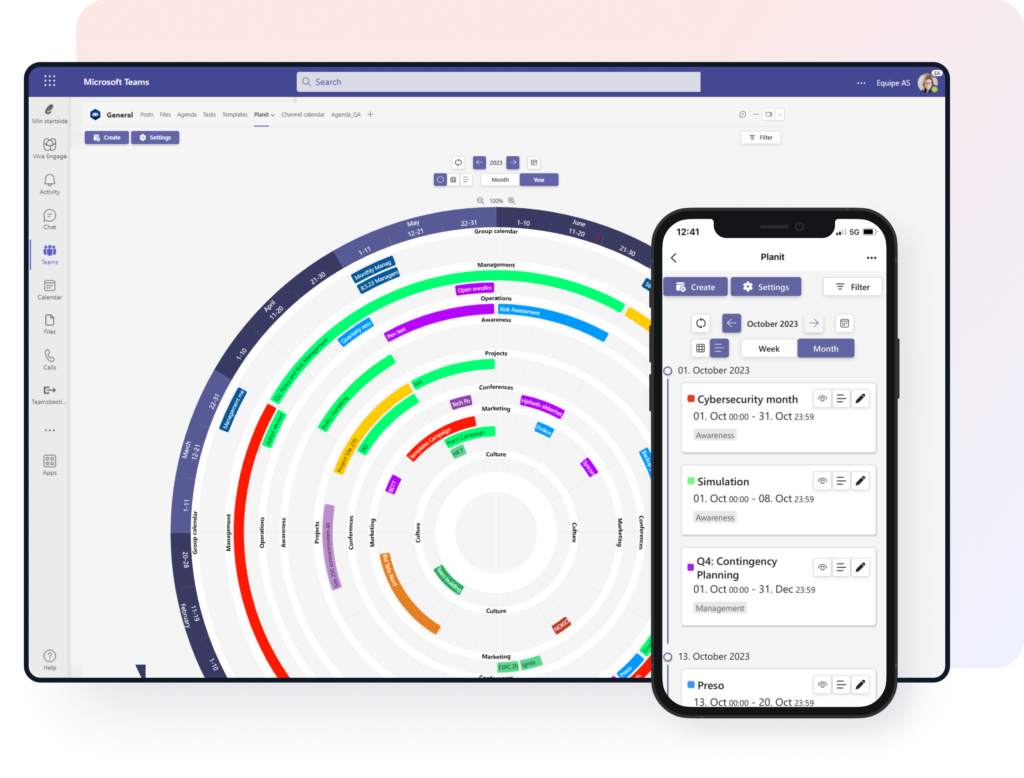

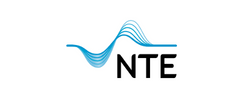



A year planner app for Microsoft Teams.
Move faster and safer with your tools in one place.
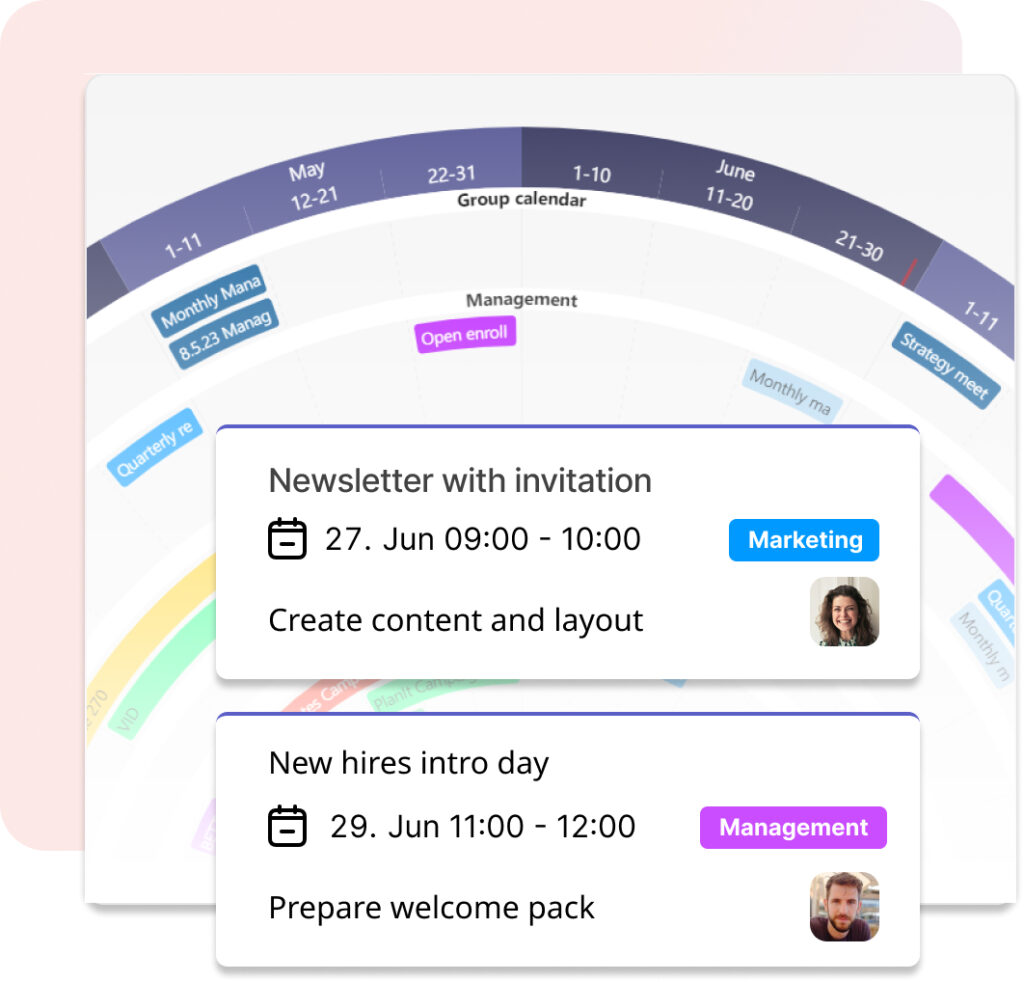
Get more done
Create engaging visual plans for your key events and activities. PlanIt provides a comprehensive overview of your yearly and monthly activities at a glance, streamlining your planning and management process. Simplify scheduling repetitive events with our user-friendly series creation feature, and seamlessly integrate Planner tasks to ensure timely completion of all your essential activities.
Boost collaboration
Microsoft Planner, Teams, and Outlook work together, ensuring a unified, consistent, and collaborative planning experience across platforms.
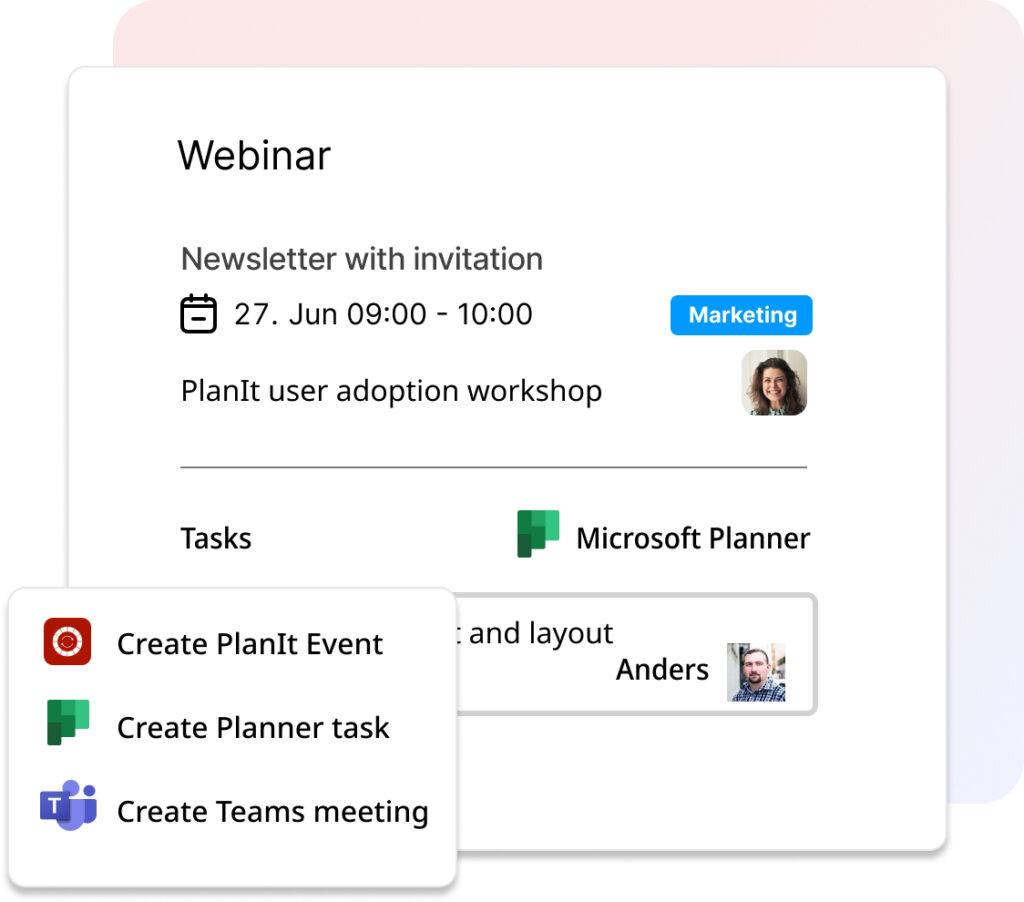
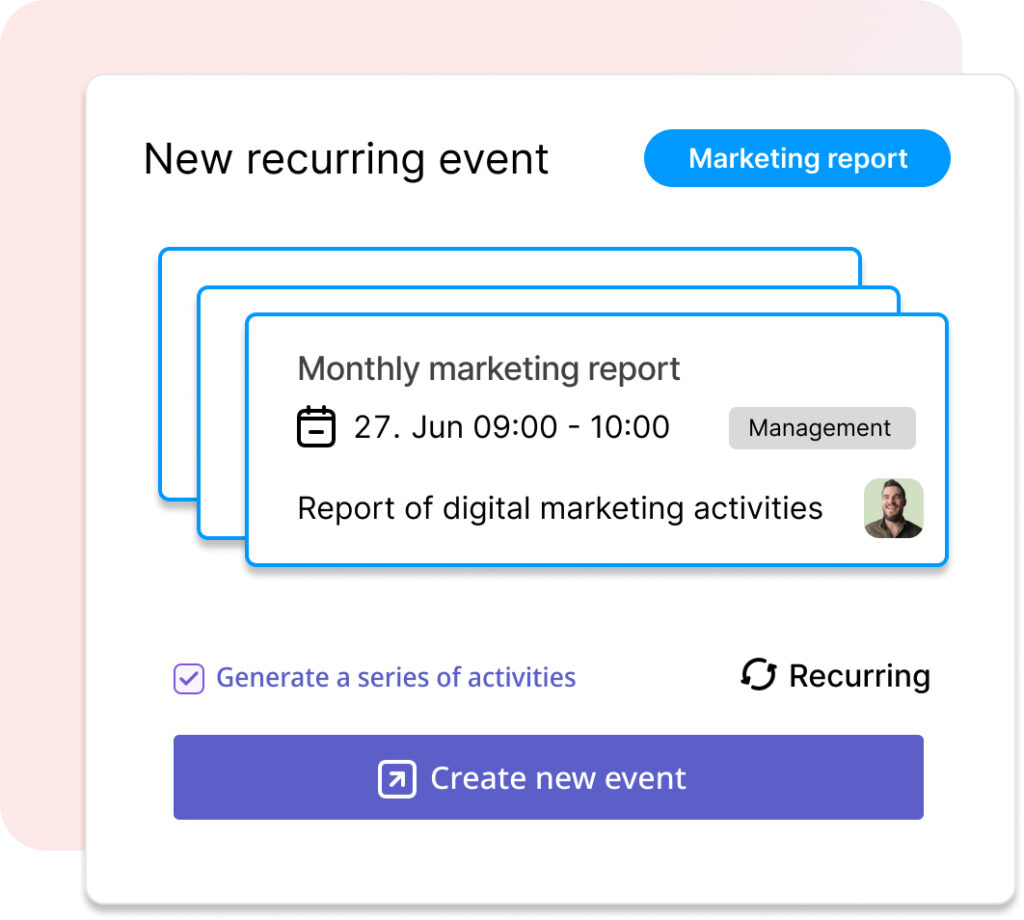
Plan efficiently
Effortlessly set up and manage recurring activities on various time scales – yearly, quarterly, monthly, or weekly – ensuring your team never misses a beat.
Make engaging plans with ease.
Flexible categories
Customize categories with color options for easy organization and at-a-glance identification of tasks and events.
User-centric
PlanIt runs within Microsoft Teams, so you can take it wherever you are. Plan on your desktop or mobile while on the go, keeping your team connected and informed no matter where they are.
Save your time
Save valuable time by simplifying the process of building and maintaining strategic activity plans, allowing your team to focus on what truly matters.
Streamline your planning.
Set up a year’s worth of activities and milestones in just a few clicks, providing a clear and actionable picture of the year ahead for efficient implementation and team alignment.
Keep data safe
Secure data storage within your Microsoft 365 tenant, ensuring complete control and peace of mind while keeping your data accessible.
Sync across Teams
Sharing and syncing specific events, categories, or annual plans across various teams is easy and keeps everyone aligned and informed, fostering collaboration and productivity.

Cindy Myrthle Sire
Lillestrøm Municipality
Try PlanIt free for 30 days
Streamline your planning, boost productivity, and enhance collaboration with PlanIt circular calendar.
Get a live demo
Talk to a human! See PlanIt in action in a free 30-minute demo and get all your questions answered!
Get in touch
Are you wondering about something? Send us a message, and we’ll respond shortly.